|
Setup guide:
On PC: Prepare Bluetooth device first:
Click on Windows Start button -
Control Panel
for Windows XP:
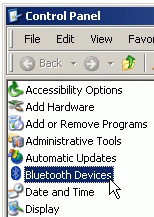
or for Windows 7:

Open Bluetooth settings and turn
visibility on:
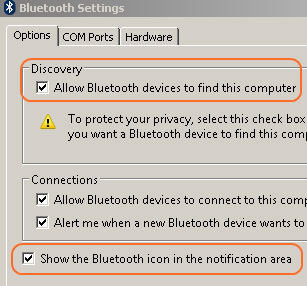
Download Remote Control
Server and
launch it:
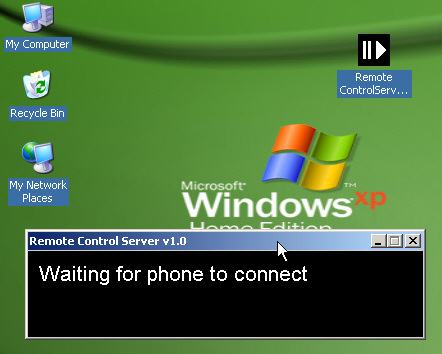
On phone: click Start button (or 'Options
- Connect' for old Nokia phones)
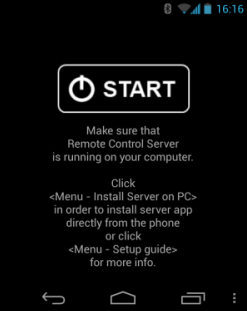
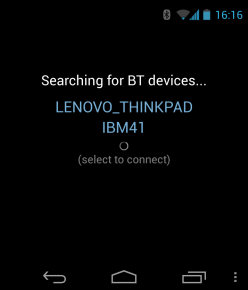
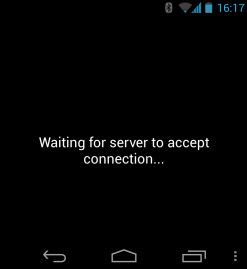
On PC: Accept connection:

Setup is done, now you can use
your phone as universal remote controller:
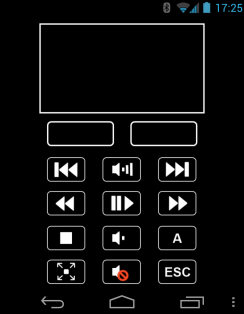
|